Azure Data Studio (ADS) and SQL Server Management Studio (SSMS) are both database management tools used for different purposes, and which tool to use depends on your needs and preferences.
Azure Data Studio (ADS):
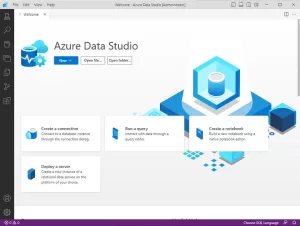
- ADS offers cross-platform support, meaning it can be used on Windows, macOS, and Linux. This can be essential for collaboration among team members using different operating systems.
- It is primarily designed for database development and query creation. It is used for editing queries, visualizing query results, and managing databases at a high level.
- It comes with an integrated query editor with advanced development features such as syntax highlighting, auto-completion, and code hints.
- ADS can work with multiple database systems (SQL Server, PostgreSQL, MySQL, MongoDB, etc.) and allows you to create different connection profiles.
- You can extend its functionality using extensions and plugins, enabling you to customize your workflow by installing or developing specific extensions.
SQL Server Management Studio (SSMS):

- SSMS only runs on the Windows operating system and is specifically designed for managing SQL Server. Therefore, it is recommended for those working primarily with SQL Server databases.
- SSMS allows you to create, edit, manage, and back up database objects. It provides tools for tasks like database backup, security configuration, and performance monitoring.
- It offers specialized reports and performance monitoring tools for professional SQL Server administration.
- SSMS provides specialized tools and design surfaces for tasks like creating databases, writing stored procedures, and designing workflows.
- It offers advanced monitoring and security features for database administrators.
In conclusion, the choice between Azure Data Studio (ADS) and SQL Server Management Studio (SSMS) depends on your project requirements, team member preferences, and the database system you are working with. If you have general database development and query-writing needs across various platforms, ADS might be a better fit. However, if you are primarily working with SQL Server and handling administrative tasks, SSMS is the more suitable choice. To make the best decision for your needs, consider trying out both tools and assessing which one aligns better with your workflow.
If you have any questions or details you would like to add, feel free to write me.

