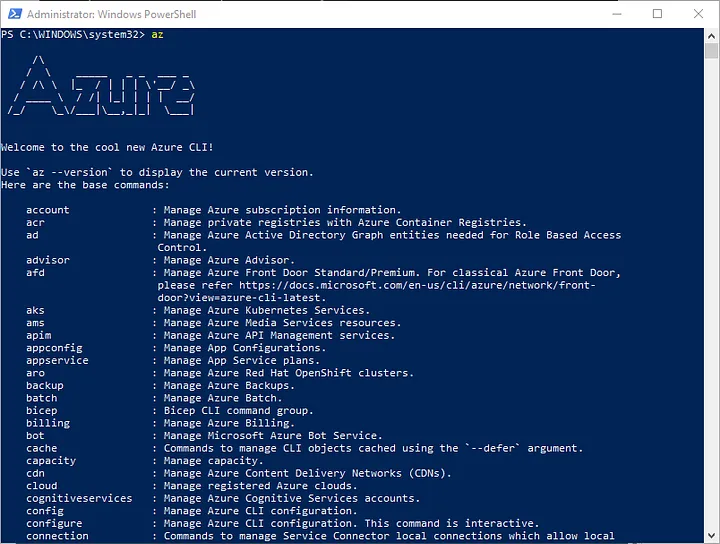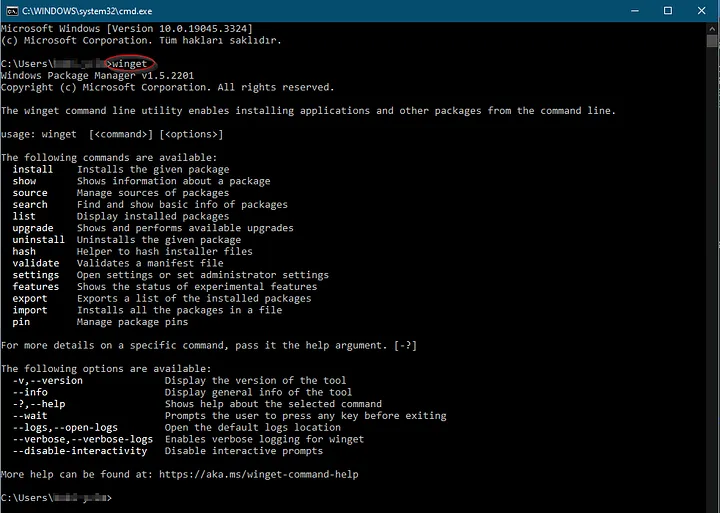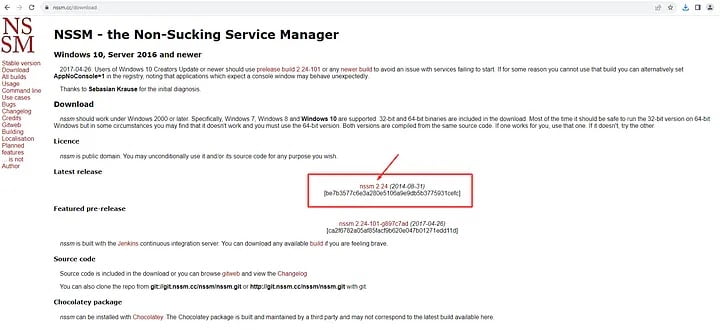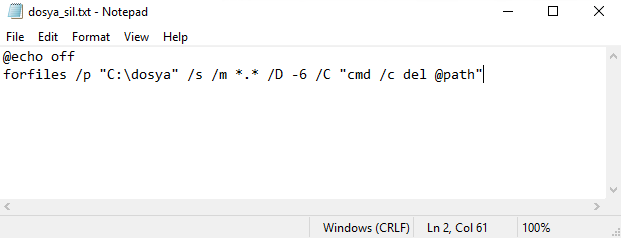Azure Command-Line Interface (Azure CLI) is a command-line tool used for managing Microsoft Azure, the cloud service platform by Microsoft. Azure CLI is employed to create, configure, manage, and monitor Azure resources. It is compatible with Windows, macOS, and Linux operating systems.
Key features of Azure CLI include:
1. Cross-Platform Support: Azure CLI can be used on Windows, macOS, and Linux operating systems.
2. Azure Resource Management: Azure CLI facilitates the management of resources supported by Azure Resource Manager (ARM). This encompasses virtual machines, storage accounts, networks, application services, and many other Azure resources.
3. Command-Line Interface: Azure CLI operates as a tool in the command line, making it suitable for automation and scripting tasks utilized by software developers and system administrators. ... READ MORE ❯❯❯