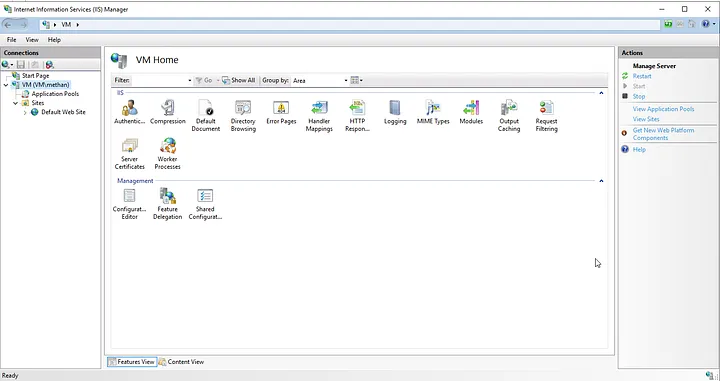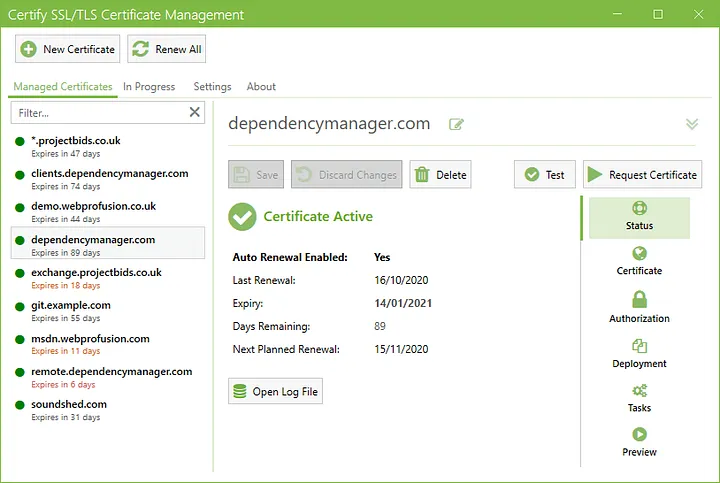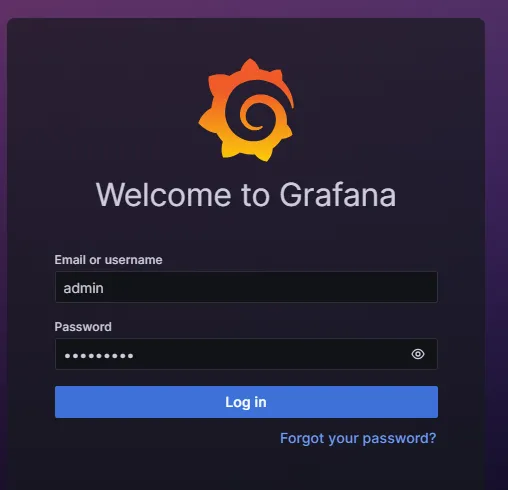History of SSL/TLS
SSL (Secure Sockets Layer) and TLS (Transport Layer Security) are cryptographic protocols used to secure communication over the internet. They are similar but distinct security protocols and are often collectively referred to as “SSL/TLS.”
1.SSL (Secure Sockets Layer): ...