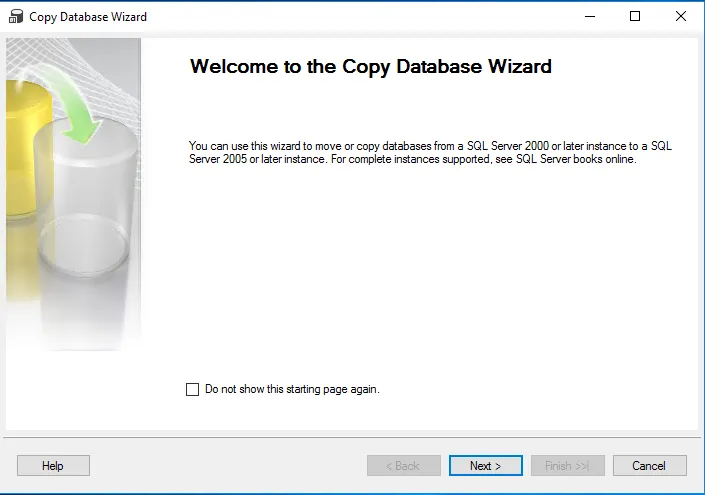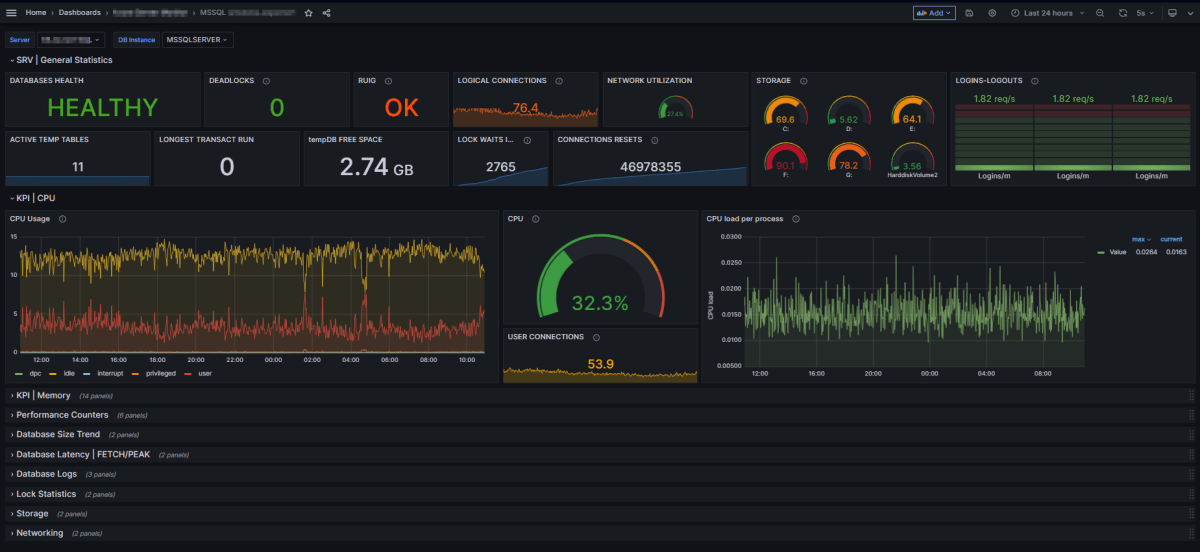SQL Server can support different TLS (Transport Layer Security) versions across various editions. The TLS versions supported by SQL Server may vary depending on the SQL Server version and the Windows operating system in use.
In general, SQL Server 2008 and later versions typically support TLS 1.0, TLS 1.1, and TLS 1.2. However, it’s essential to obtain the most up-to-date information from Microsoft’s official sources, as security updates and patch releases are primarily designed to address security vulnerabilities. ...