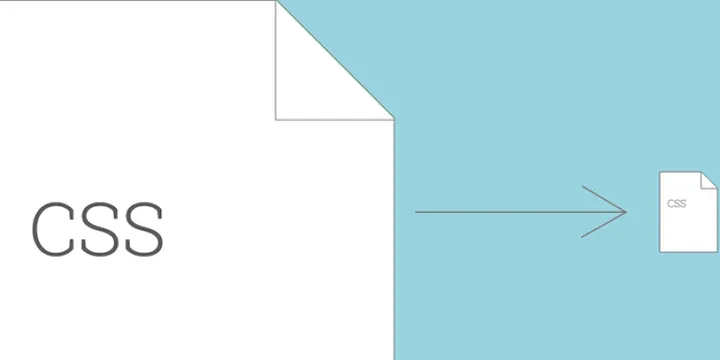CSS minification is a technique used by web developers to compress CSS files on a webpage. This process involves removing unnecessary spaces, indentation, line breaks, and other redundant characters from CSS files, ultimately reducing their size. The primary purpose of minification is to improve webpage performance by decreasing loading times.
Some key benefits of CSS minification include:
1. Faster Loading Times: Minified CSS files enable browsers to download and process them more quickly, resulting in faster webpage loading times.
2. Reduced Data Consumption: Minified CSS files lead to less data being downloaded by users, which is particularly advantageous for mobile devices or connections with limited bandwidth.
3. SEO Improvements: Speedier loading webpages receive favorable evaluations from search engines. Therefore, CSS minification positively contributes to Search Engine Optimization (SEO).
Here’s a simple example:
/* Normal CSS */
body {
font-family: 'Arial', sans-serif;
color: #333;
margin: 20px;
}
/* Minified CSS */
body{font-family:'Arial',sans-serif;color:#333;margin:20px;}In the example above, spaces and indentation in the regular CSS file are eliminated during the minification process. This reduces the file size, allowing browsers to process it more efficiently.
Web developers commonly use various tools or online services for CSS minification, as these tools automatically help reduce the size of CSS files and often offer additional optimization options.
Here are some tools for CSS minification:
1.Online Minification Services:
— [CSS Minifier](https://cssminifier.com/)
— [Minify CSS](https://www.minifier.org/)
2.Developer Tools:
— Web browser developer tools often provide options for CSS minification. For example, in Google Chrome’s developer tools, you can find unused CSS codes under the “Coverage” tab and optimize them.
3.Node.js-based Tools:
— [clean-css](https://github.com/jakubpawlowicz/clean-css): A fast and efficient Node.js-based CSS minification tool. It can be used from the command line or within a Node.js project.
4. Task Runners like Grunt and Gulp:
— Task runners like Grunt and Gulp can help automate CSS minification. You can use relevant plugins to minify CSS files in your project.
5. UglifyCSS:
— [UglifyCSS](https://www.npmjs.com/package/uglifycss): Another Node.js tool used for minifying CSS files. It’s simple and effective.
6. PostCSS and CSSNano:
— [PostCSS](https://postcss.org/) and [CSSNano](https://cssnano.co/): PostCSS is a tool that allows you to automate various processes on your CSS files. CSSNano is one of its plugins and is used for CSS minification.
When choosing among these tools, consider the requirements of your project and ease of use.
If you have any questions or details you would like to add, feel free to write me.m