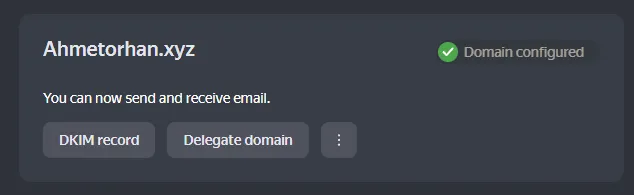Let’s get started with adding a domain to Yandex Mail and configuring email settings with Cloudflare.
1.Create Your Yandex Mail Account:
If you don’t already have a Yandex Mail account, create one.
2.Adding a Domain:
Log in to your Yandex Mail account.
- Next, go to your account settings and locate the “Manage” and “Domains” options.
3. Add a Domain:
- Click on the “Add Domain” or “Add Domain” option.
- Enter your domain name and add it. Yandex may ask you to verify your domain.
4. Create Your Cloudflare Account:
- If you don’t have a Cloudflare account, sign up for Cloudflare.
5. Transfer Domain Settings to Cloudflare:
- Log in to your Cloudflare account.
- Add your domain to Cloudflare by selecting the “Add Site” option.
- Then, use the Cloudflare DNS (Domain Name System) manager to configure your DNS records.
6. Configure DNS Settings:
- To add the necessary DNS records for Yandex Mail, go to the DNS management section in your Cloudflare account.
- Below are the basic DNS records and settings that you will add in the Cloudflare DNS section following the instructions after adding your domain in the Yandex Mail panel:
- Return to your Yandex Mail account.
- When you’ve added the domain, Yandex may ask you to verify your DNS records. Proceed with this verification.
— Follow the instructions provided by Yandex Mail for verification.
— In the Cloudflare DNS “Records” section, follow the steps below and save the TXT record.
— Afterward, verify it in the Yandex Mail panel.
- MX (Mail Exchange) Record: This record contains the server address that directs email delivery. Use the values specified by Yandex for Yandex Mail’s MX records.
— Perform the following additions on the Cloudflare panel.
- DKIM (DomainKeys Identified Mail) Record: DKIM records authenticate the identity of your emails. Use the DKIM settings specified by Yandex Mail for Yandex Mail.
— Perform the following additions on the Cloudflare panel.
- SPF (Sender Policy Framework) Record: The SPF record verifies email sending permissions. Use the SPF record settings specified by Yandex Mail for Yandex Mail.
— Perform the following additions on the Cloudflare panel.
By following these steps, you can add a domain to Yandex Mail and configure your DNS settings through Cloudflare. If you encounter any issues related to email, you can reach out to the support teams of Yandex Mail or Cloudflare for assistance.
If you have any questions or details you would like to add, feel free to write me.