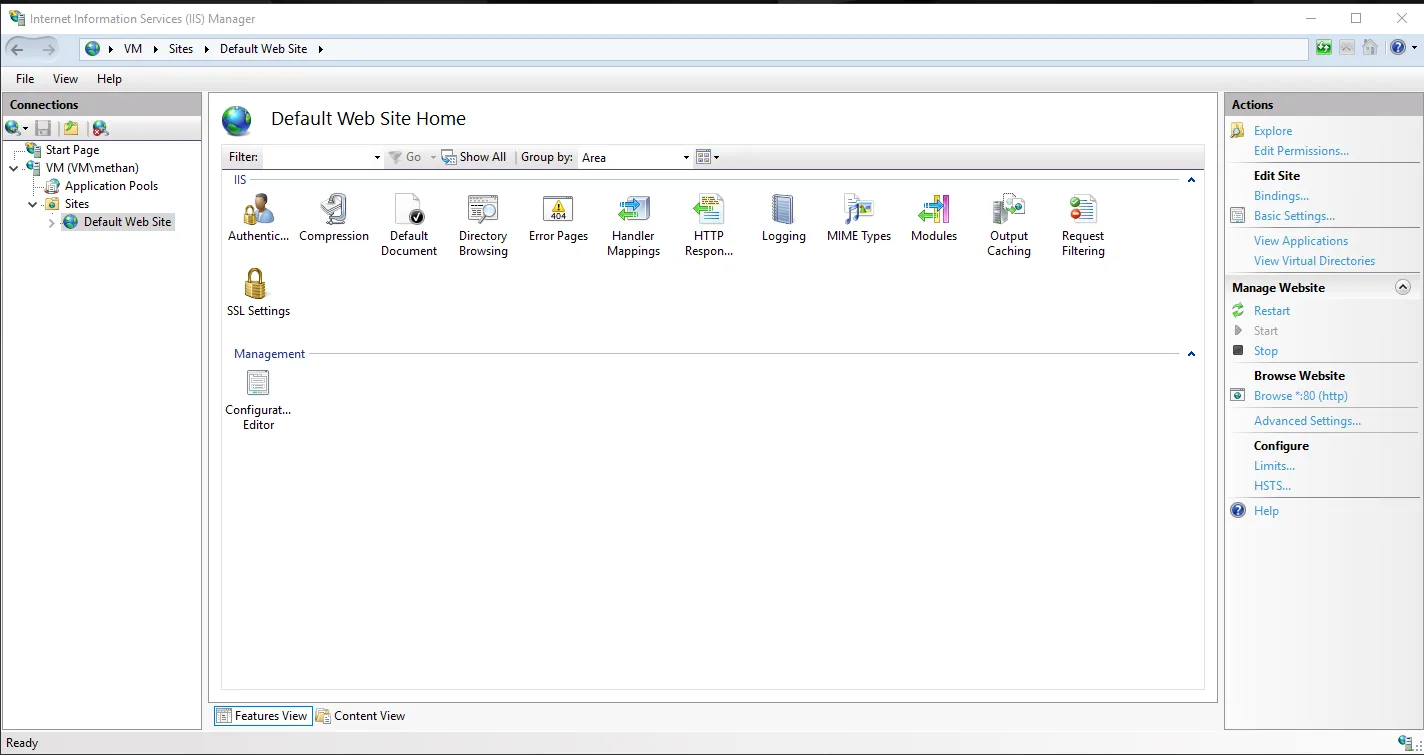Today, web security has become more important than ever. The Server header, which explicitly specifies the operating system and version of a web server, can be a valuable source of information for potential attackers. Therefore, if you are using IIS (Internet Information Services), it is a good security practice to remove the Server header.
Step 1: Open IIS Manager
As a first step, open IIS Manager. You can easily access it by typing “IIS Manager” from the Start menu.
Step 2: Web Server and Site Selection
Select your server and the website you are running on from the menu on the left.
Step 3: HTTP Response Headers
On the right side, locate and click on “HTTP Response Headers”.
Step 4: Edit Server Header
Find the “Server” heading, right-click on it and use “Remove” or “Edit Feature Settings” to clear or customize the value.
Step 5: Save Changes
Use the “Apply” option from the “Actions” menu in the upper right corner to apply the changes made..
Step 6: Restart IIS
If necessary, restart IIS so that the changes take effect.
 Alternative Step With Web.config File
Alternative Step With Web.config File
You can also remove the Server header by directly intervening in your web.config file. You can perform this setting using the following example:
<configuration> <system.webServer> <httpProtocol> <customHeaders> <remove name="Server" /> </customHeaders> </httpProtocol> </system.webServer> </configuration>
You can remove the Server header by adding this XML block into the<configuration> element of your web.config file.
By following these simple steps, you can improve the security of your web server and minimize the information available to potential attackers. Remember that it is always good practice to take a backup before implementing these changes. Never underestimate the importance of protecting your web applications by prioritizing your security.
If you have any questions or details you would like to add, feel free to write me.