Application management and update processes can become quite complex for users of the Windows operating system. But worry not, the solution is right here: Welcome to the magical world of Windows Package Manager (WinGet)! In this article, you will learn step by step how to use the WinGet command and discover how to streamline the application management process. You’ll find out how to accelerate the pace of managing your applications.

What is WinGet and How to Use It?
WinGet is a package manager designed specifically for the Windows operating system. Here are some fundamental commands and examples:
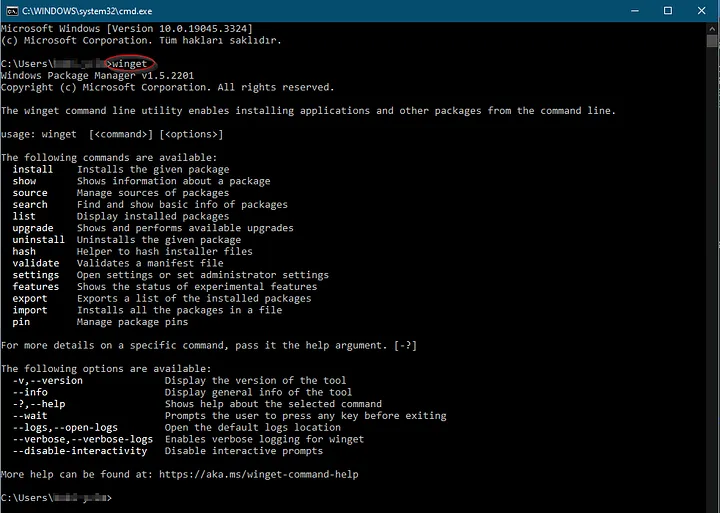
1.Discovering Applications: You can search for any application using WinGet. For instance, quickly find Firefox:
winget search Firefox
2.Swift Installation: Installing applications swiftly is now incredibly easy! Let’s consider Microsoft Edge browser as an example:
winget install MicrosoftEdge
3.Clean Uninstall: Uninstalling unnecessary applications is a breeze. For example:
winget uninstall MicrosoftEdge
4.Updating All Applications: Ensuring your applications are running the latest versions is now achievable with just a single command:
winget upgrade -all

By using the command above, just like in the Command Prompt, you can swiftly update all the programs on your Windows operating system.
The Next Generation of Application Management
WinGet elevates application management to a new level. Now you can control your operating system more effectively, instantly download the applications you desire, and keep them up-to-date. Thanks to this next-generation package manager, wasting time is a thing of the past! With WinGet, you can take your Windows application experience to the highest level.
For More Information
- Windows Package Manager Documentation
- You can view help information by using the command
winget --helpin the command prompt.
If you have any questions or details you would like to add, feel free to write me.
