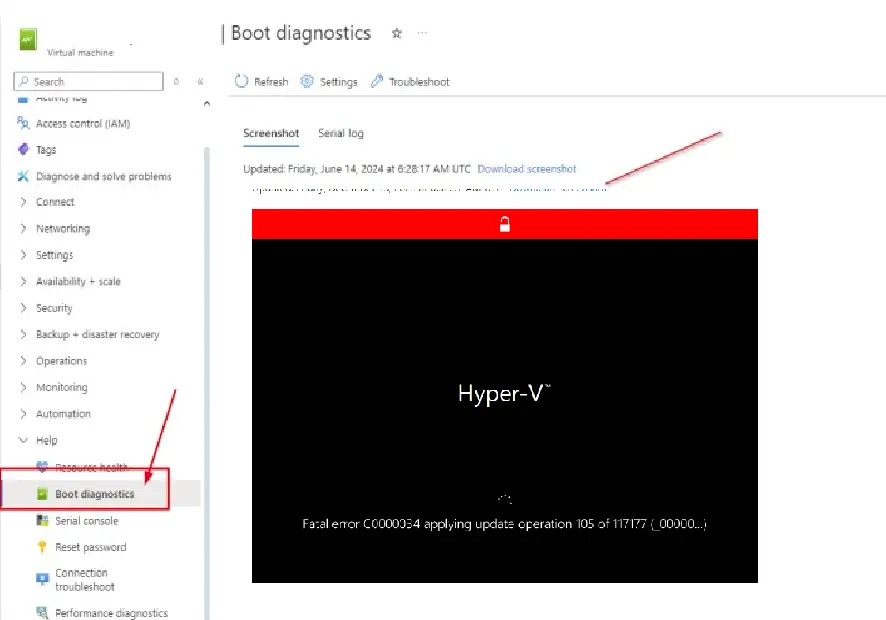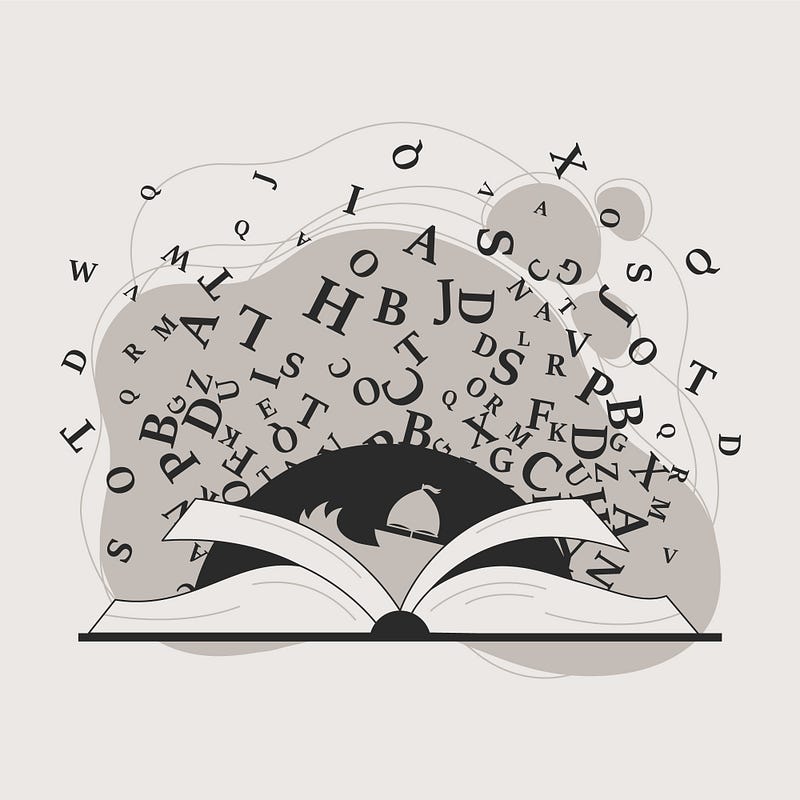Office LTSC (2016, 2019, 2021) Installation Guide (No Login Required)
This guide will help you install Office LTSC 2016, 2019, and 2021 versions without needing to sign in, using the Office Deployment Tool (ODT). This method is specifically for Volume License keys.
Step 1: Prepare the Office Deployment Tool (ODT)
- Download: Download the Office Deployment Tool from the official Microsoft site.
- Create Folder: Create an easily accessible folder on your computer (e.g.,
C:\OfficeKurulum). - Extract Files: Run the
officedeploymenttool.exefile you downloaded. When it asks where to extract the files, select theC:\OfficeKurulumfolder you created. - This folder should now contain the
setup.exefile and yourconfiguration-Office365-x64.xmlfile (or the file you are about to create).
Step 2: Edit the configuration-Office365-x64.xml File
This is the most critical step as it defines which version of Office you will install. Open your configuration-Office365-x64.xml file (located in C:\OfficeKurulum) with a text editor like Notepad. ...