How to Add a Domain for Free, Get an SSL Certificate, and Set Up DNS Forwarding Using Cloudflare for Free?
1.Creating a Cloudflare Account: If you don’t have a Cloudflare account, go to cloudflare.com and create an account. ...
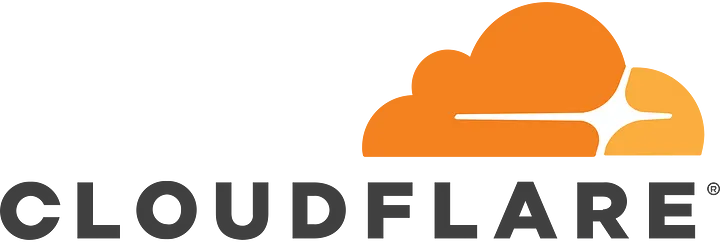
How to Add a Domain for Free, Get an SSL Certificate, and Set Up DNS Forwarding Using Cloudflare for Free?
1.Creating a Cloudflare Account: If you don’t have a Cloudflare account, go to cloudflare.com and create an account. ...
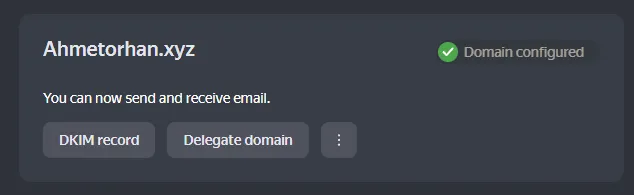
Let’s get started with adding a domain to Yandex Mail and configuring email settings with Cloudflare.
1.Create Your Yandex Mail Account: ...

You can enhance the bandwidth speed of your UniFi Access Point (AP) beyond 100 Mbps by configuring AP radios settings through the UniFi Network application or the UniFi Controller interface. Follow the steps below to achieve this:
1.Access UniFi Controller: Open the UniFi Controller and log in to the relevant site. ...
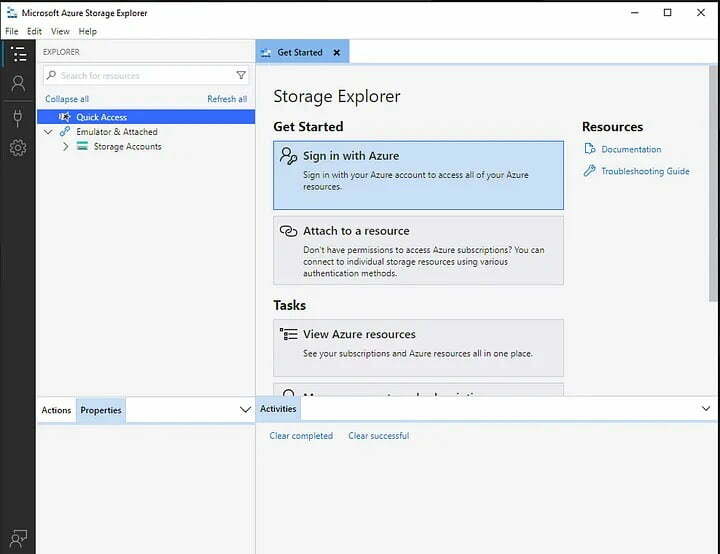
Microsoft Azure Storage Explorer: Microsoft Azure’s cloud platform integrates with a free tool known as Microsoft Azure Storage Explorer. This tool is developed to simplify the management and exploration of data stored in the Azure cloud environment. Azure Storage Explorer provides users with a user-friendly interface to perform a range of tasks such as accessing data sources, viewing, uploading, downloading, editing, and deleting data.
The primary use cases of Microsoft Azure Storage Explorer include: ...
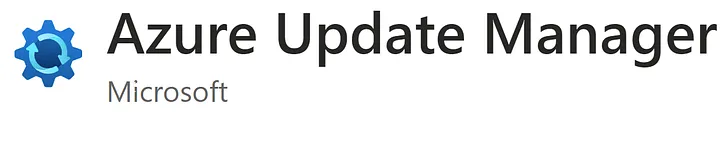
Azure Update Manager is a service offered by Microsoft on the Azure cloud platform and allows you to centrally manage updates for operating systems such as Windows Server. This service is very useful for keeping your servers and virtual machines up to date, closing security gaps and ensuring compliance. With Azure Update Manager, you can do the following:
We have some information about what Azure Update Manager does. Now let’s move on to the installation part. ...